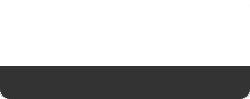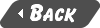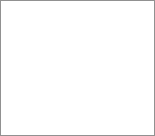1 (877) 773-5625 FREE Toronto (416) 773-5625
- Home
- About Us
- Our Products
- Locksmith Products
- Residential Locksmith
- Commercial Locksmith
- Fire and Burglar Safes
- Physical Security Products
- Window Bars
- Security Window Film
- Door NightLock
- Double Door Reinforcement
- Safe Door
- DoorJammer For Doors
- Door Guardian
- Kee Block
- Security Screen Door
- Sliding Door Locks
- Lock Jaw Protection
- Bolt Buddy
- Door Viewer
- Jamb Jacket
- Front Door Forced Entry
- Window Safety Locks
- Residential Hinge Jamb Pins
- Door Lock Guard For Key & Knob
- Digital Locks
- ABUS Security Products
- Security To Do List
- Alarm Services
- Residential Alarms
- Qolsys IQ
- DSC - Hybrid Alarms
- DSC - Hard Wire Alarms
- DSC - Alexor Wireless
- DSC - Self Contained Wireless
- Honeywell - Hybrid Alarms
- Honeywell - Hardwire Alarm
- HoneyWell - LYNX PLUS
- Honeywell| Lynx Touch
- CCTV Security
- Wireless Line Backup Security
- E-mail Alarm Alerts
- Home Invasion Alarms
- DSC C24 Interactive
- Commercial Alarms
- Life Safety Alarms
- Environmental Alarms
- Medical Alert Alarms
- Out Door Detection
- Network Thermostat
- Intercom Systems
- Security Lighting
- Residential Alarms
- Locksmith Products
- Services
- Emergency Lock Rekey
- Residental Alarms
- Guard Alarm Response
- Break In Repairs
- Pre-Wire Services
- Free Estimates
- Builder Services
- Network Wiring
- U.L.C. Listed Monitoring
- Picking The Right Company
- Burglars Do it!
- Moving with Pre-Lock
- Auto Locksmith
- Maintenance and Protection
- Upgrading Your Home Security
- What's New
- ALARM.COM
- Nest Hello Video Door Bell
- IQ Panel 2 Plus
- Medical Alert System
- MyQ Smartphone Garage
- Smart Home Monitoring
- Wemo Light Switch
- Carbon Monoxide Detector
- DoorJammer Security
- LYNX Touch 5200
- FakeTV Now In Stock
- C24 interactive
- 6 Months Free Monitoring
- Key Safe Box
- Pay Your Bills Online
- Rex Dog Bark Alarm
- Free Alarm Package
- Peep Hole Camera
- Honeywell Total Connect
- Driveway Vehicle Alert
- Bump Halt Kits
- Police Alarm Policy
- Screen Alarm
- Free Key Offer
- WatchLock
- Toronto Fire Dispatch Policy
- TELEPORT Door Video Intercom
- ALARM.COM
- Newsletter
- Contact Us


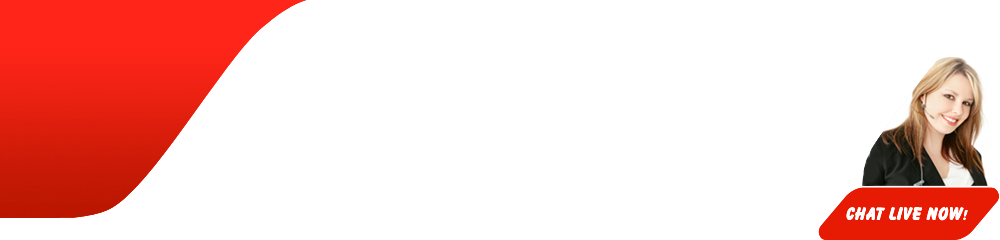





Toronto Locksmith | Mississauga Locksmith | Thornhill Locksmith | Etobicoke Locksmith | Beaches Locksmith | North York Locksmith | Scarborough Locksmith | Barrie Locksmith | Toronto Downtown Locksmith | Newmarket Locksmith | Richmond Hill Locksmith | Orangeville Locksmith | Brampton Locksmith | Yorkville Locksmith | Oak Ridges Locksmith | Innisfil Locksmith | Vaughan Locksmith | London Locksmith | Hamilton Locksmith | Woodbridge Locksmith | Concord Locksmith | Forest Hill Locksmith | Spadina Locksmith | Markham Locksmith | Unionville Locksmith | Oakville Locksmith | Leaside Locksmith | Rexdale Locksmith | Oshawa Locksmith | Pickering Locksmith | Bolton Locksmith
In addition to most major credit cards, we accept purchase orders from. Fortune 100 corporations, educational institutions, and government agencies located in Ontario. All purchase order terms are Net 30 days.
Please fax your purchase order to (416) 633-5852![]()
Call our GTA Service Area Number (416) 773-5625![]() (416) 736-8383 Or Toll Free 1-877-773-5625
(416) 736-8383 Or Toll Free 1-877-773-5625
Send mail to sales@pre-lock.com with questions or comments about this web site. | TERMS OF USE | PRIVACY POLICY |
Copyright © 2011- 2020 Pre-Lock Security Services Inc. All Rights Reserved
The Pre-Lock® Name & Pre-Lock® Logo & Better Lock Next Time® & Pre-Alarm® are Registered Trade Marks of Pre-Lock Security Services Inc.
.jpg)